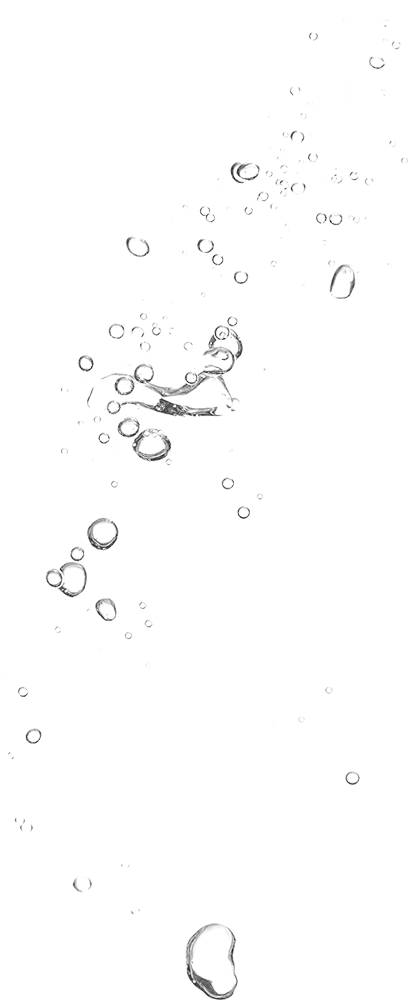
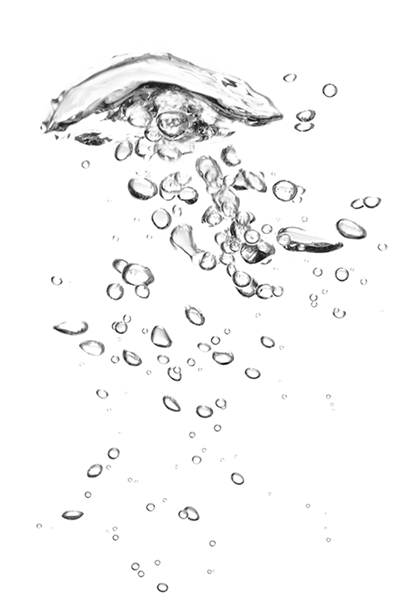
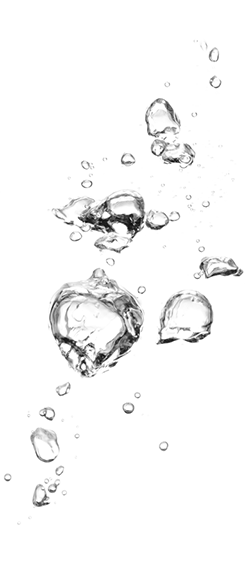
Website accessibility
This website has been designed to be accessible for people with any degree of visual or motor impairment and users of screen readers.
Most website visitors will be able to view the Biwater website using popular browsers and devices.
If you need to adjust the text size in your browser, it is possible to make adjustments in your browser settings. Please see instructions below for some of the common browsers:
Internet Explorer:
Go to the 'View' tab in the toolbar, click 'Text Size' and choose the desired option.
Microsoft Edge:
Go to the 'More actions' menu, select “Settings” and under the “Reading” section select the desired “View style” and “Font size”
Mozilla Firefox:
Go to the 'View' tab in the toolbar, click 'Zoom' and choose to either zoom the entire page or Text only.
Safari:
Press 'command' (on Apple computers) or ‘control’ (on all other computers) and '+' to increase font size or choose 'View' and make the text bigger from the menu.
If that doesn’t work, double-check that you are using the latest browser version. More information about changing the text size of a website is included under the Web Accessibility Initiative’s own guidelines page.
For additional information on accessibility guidelines and resources, visit the Web Accessibility Initiative.
Biwater strives to continually improve the presentation of content and its delivery to ensure that the website is accessible for all. To make a comment or provide feedback on our website design, please email [email protected]
Sign-up to receive Biwater updates and insights via email:
